| Form Factor: 75% | Switch: | Connector: USB, 2.4GHz, Bluetooth 5.0 | Keyboard Software: VIA |
| Dimensions (cm) (W x H x D): |
|
| Weight (Kg): |
|
| Price: | £57 (MSRP) |
| RGB Lighting: | Yes |
| Media Controls: | Yes (including a volume knob) |
| Macro Keys: | Yes (non-dedicated) |
| Removable Cable: | Yes |
| Windows Lock: | Yes |
| Keyboard Status: | Fully working |
| Other Features: |
|
The Akko 5075B VIA is a budget custom keyboard. It features a 75% layout with a knob, 5-pin hotswap with south facing LEDs, VIA compatibility, a gasket mount and multi-mode connectivity. It currently retails for £57 on Akko’s website.
Note: Akko also sells the 5075S which only connects via USB for £52.
DISCLAIMER | Please Read:
This keyboard was sent by Akko for review and testing purposes. I was NOT PAID in any way to write this review. Impartiality will always be a top priority here at KeebWorks; this one included.
TL;DR
It is amongst the cheapest 75%, hotswap, VIA compatible keyboard on the market. Pricing wise, it competes with keyboards such as the Aula 75 ($68), Skyloong GK75 (£72), Rainy 75 ($99). All 3 of which offer different set of features from the 5075B. Not to mention, it also competes with its cheaper variant, the 5075S.
However, despite its competitive price tag, I find it hard to recommend this for a newcomer. The ABS case is easy to damage while opening as the keyboard as retaining tabs are used as opposed to screws. This discourages experimentation which I believe is vital for a beginner. Although, if you can get past this, this keyboard is feature-packed, and for its price point, it’s essentially unmatched.
Build Quality: 4/10
The top and bottom housing is made of ABS plastic. It’s very flexible and feels a little cheap. In fact, since the keyboard doesn’t use any screws for its case, I damaged the keyboard case while opening it. I also damaged the side LED diffusers since they were very tightly held onto the case.
Additionally, as this is barebones kit, it didn’t come with keycaps or switches. Although, Akko provides you with their proprietary plate mount stabilizer which is of pretty good quality. They don’t rattle or ping and can be used out of the box with no modifications.
The plate is made of polycarbonate (PC) with foam sandwiched between the plate and the PCB. There is additional dampening material at the bottom of the case covering the battery.
The included cable is colour matched to the keyboard but its rubberized texture feels cheap. I wish they had gone for a braided cable.
Overall, I can forgive the lack of a braided cable as that can be replaced, but I can’t forgive the quality of the case – it’s made of cheap, soft plastic that easily damages. I would’ve liked to see screws or perhaps tools in the box to make disassembling a keyboard like this more user friendly.
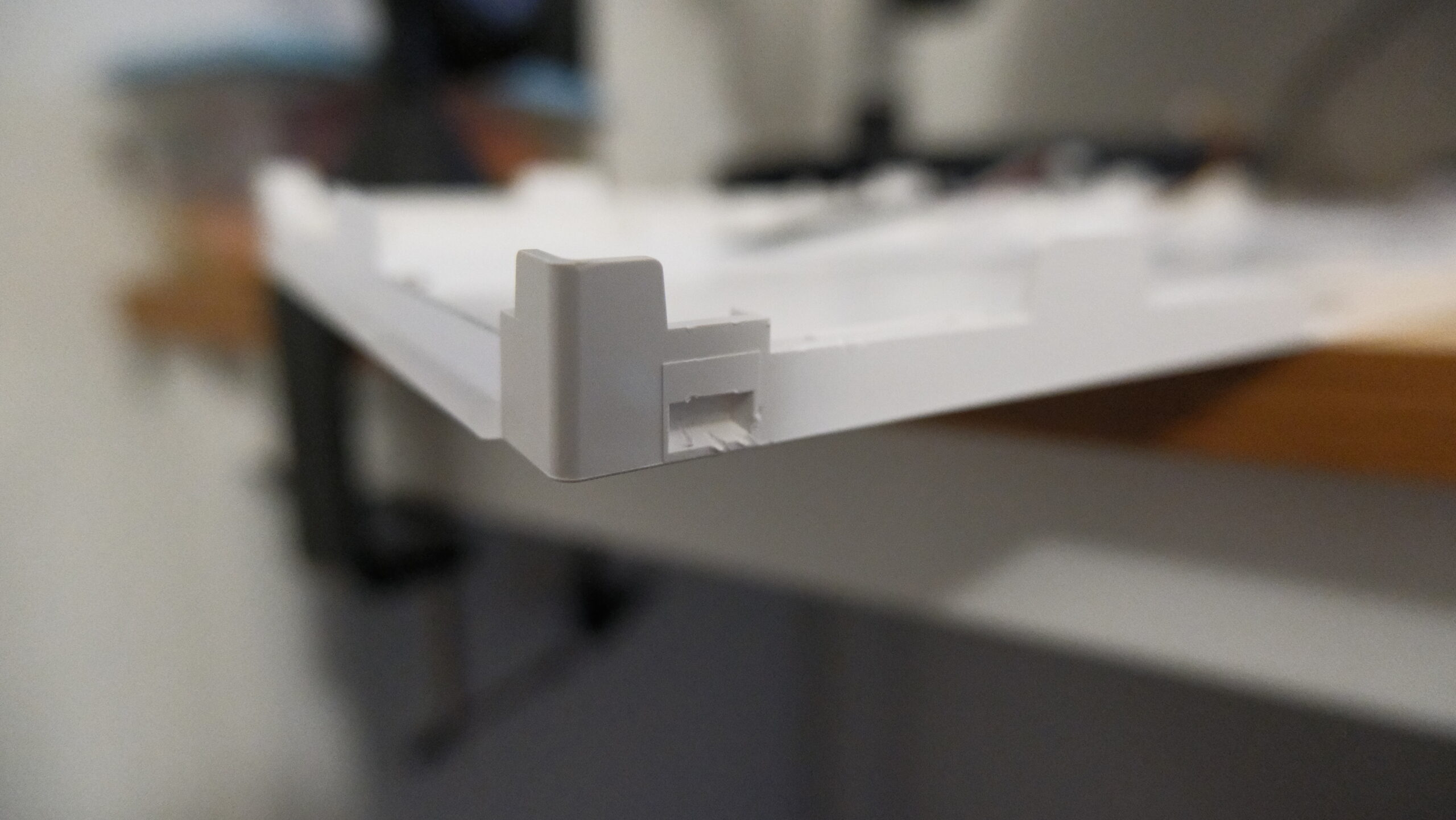 |
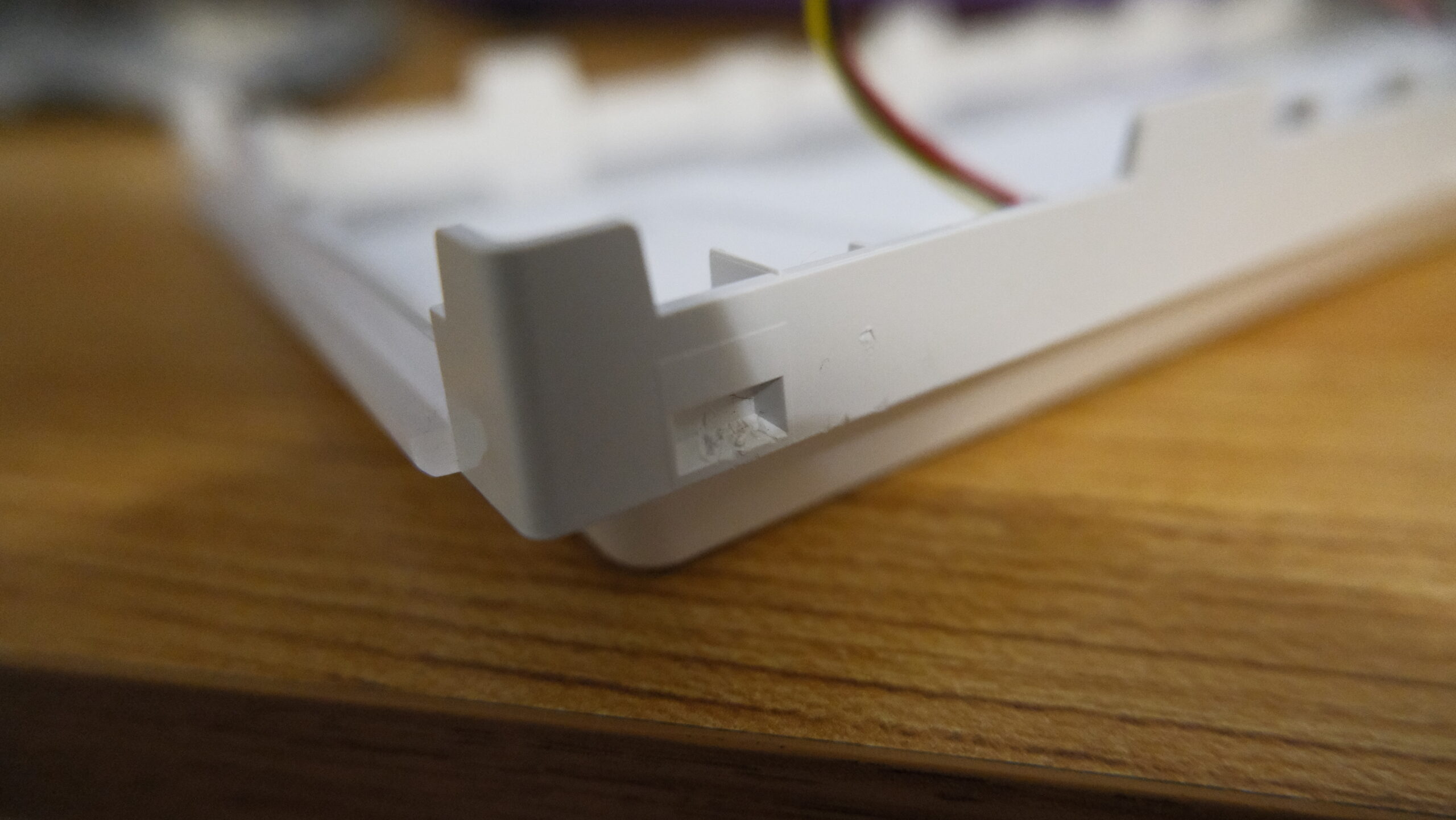 |
|---|---|
 |
 |
|---|---|
Features: 10/10
This is probably where this keyboard shines – it’s packed a ton of features.
Firstly, it’s VIA compatible! It took Akko a while, but I’m glad they’ve finally made a fully customizable board without propriety software. This is a HUGE plus.
Secondly, it’s 5-pin hotswap with south facing LEDs, so you can throw in whatever switches you want without any interference.
Thirdly, the keyboard can be used in wired, 2.4GHz or Bluetooth mode (or all three at the same time). This is a very premium feature with most high-end board only usually supporting one mode of connectivity. Plus, the battery lasts a long time; I’ve yet to even think about charging the keyboard and I’ve been using it for the past 2 weeks now.
Lastly, the keyboard is gasket mounted. Akko mentions this “allows for a more flexible and cushioned typing experience”.
Here are some of its other notable features:
RGB lights turn off after a few minutes of inactivity – A great feature which improves LED light longevity. LEDs being burnt out was an issue in my Corsair K70 RGB keyboard which I reviewed over 5 years ago and was my daily driver for about 2 years.
A volume knob, N-key rollover, 2-stage flip-out feet, a keyboard cover and MAC compatibility.
 |
 |
|---|---|
 |
 |
|---|---|
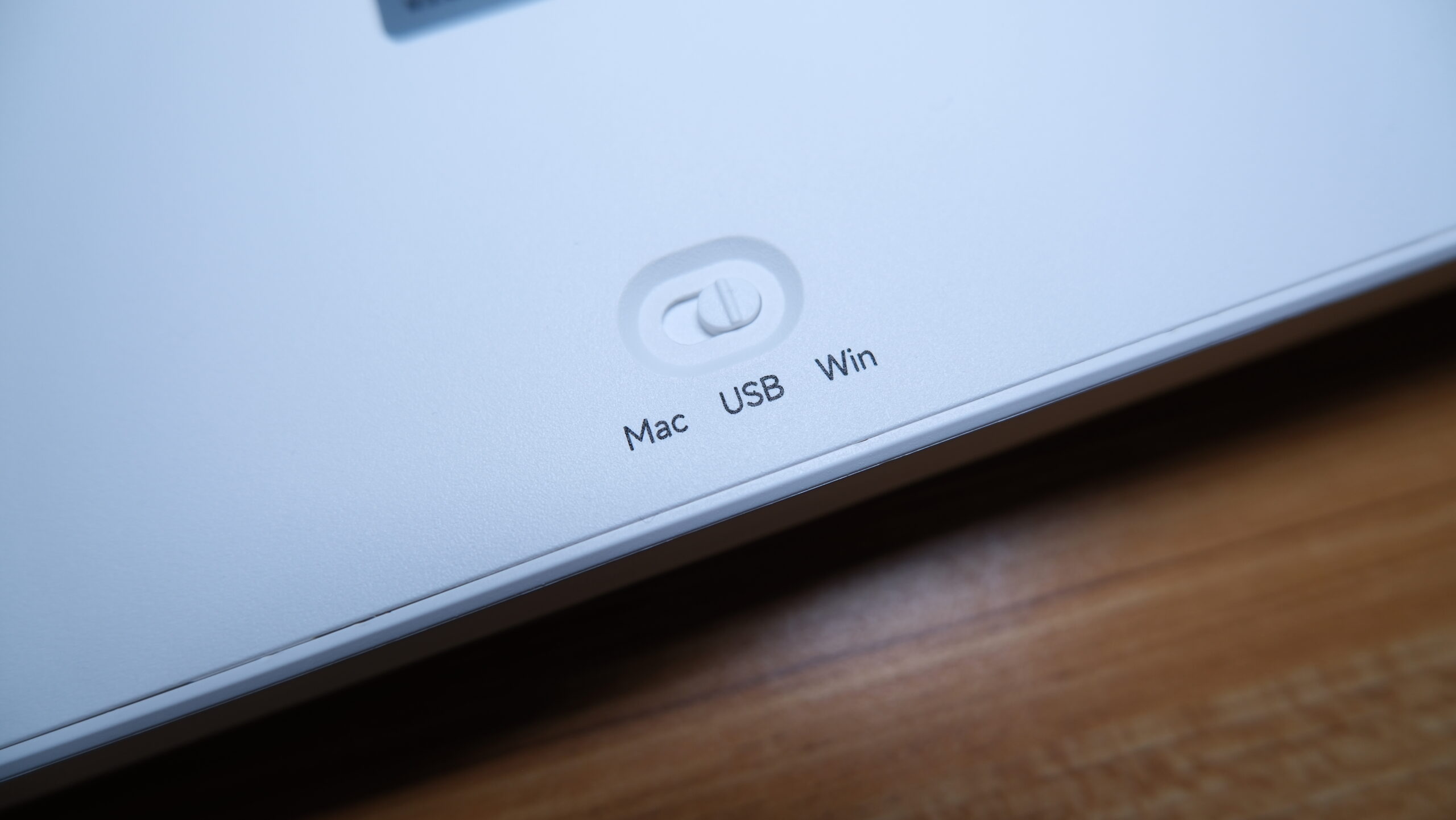 |
 |
|---|---|
Overall, sure, it doesn’t have screws or a cable gutter which are nice features, but it’s got the basics covered with a lot of additional extras added on top.
Daily Performance: 7/10
Firstly, the 75% layout is very convenient; it’s essentially a more compact TKL. I also like that Akko decided to separate the arrow keys and other nav keys from the rest of the keys. This makes them less likely to pressed by accident which has happened with other keyboards in my collection.
Secondly, I didn’t really have to change much in VIA as the default keymaps was as expected – Akko didn’t make anything too weird which is a plus.
Lastly, as mentioned above the battery life has been absolutely amazing. I’ve been using the keyboard in 2.4GHz mode with full rainbow RGB at max brightness since day one and it’s still displaying full charge. As a side note: pressing Fn + Spacebar shows you the battery state of charge when you’re in 2.4GHz or Bluetooth mode.
However, there are a few downsides.
Firstly, the volume knob isn’t the smoothest to operate and is made of a cheap feeling plastic which doesn’t feel great.
Secondly, the gaskets are quite stiff and don’t allow for a lot of flexibility – in fact, I can’t feel the difference between this gasket mounted keyboard and my tray mounted 60% keyboard that I daily.
Lastly, the RGB lights aren’t as bright when compared to my custom 60% keyboard (see comparison below). Although, the side diffusers are brilliant additions to the board.
Overall, if you can let its cheapness slide, it’s a pretty reasonable daily driver.
Reliability: 7/10
This is a brand-new board, so it’s hard to tell how reliable these will be.
Although, since it is hotswap, replacing a switch is easy enough and the same goes for the cable. Plus, if something was to go wrong with the wired connection, you still have 2.4GHz and Bluetooth to choose from.
However, the battery and the RGB LEDs would probably wear out. It would be more problematic if the battery was to wear out if you heavily use its wireless connection modes. At least the RGB LEDs are mostly just for aesthetics.
Additionally, I’m not too confident the plastic nubs on the case will hold up if you pry open the keyboard often. At some point, they’ll give out and you probably wouldn’t be able to close the keyboard anymore. Screws should’ve been the first and only choice.
Overall, it’s good to keep in mind the longevity of this board if you plan to use any of the wireless connections and/or if you plan to pry open the keyboard often. Otherwise, I would consider the keyboard to be reasonably reliable.
Value: 9/10
These are currently £57. The ‘S’ variant is cheaper at £52. However, I think the extra £5 is worth it given the difference between the two are the additional connection modes. So, unless you’re only planning to use this keyboard wired, go and spend the extra £5 for the 2.4GHz and Bluetooth mode.
It’s closest competitors from a price point perspective are the Aula 75 ($68), Skyloong GK75 (£72) and the Rainy 75 ($99) with more premium options such as the Keychron V1 QMK (£106) and Womier SK75 (£111) well above it. Sure, some of those boards are better built, but it’ll be up to you to determine if that is something you want to pay extra for.
Overall, this board provides outstanding value compared to its rivals.
Final Score = 37/50 (74%)
